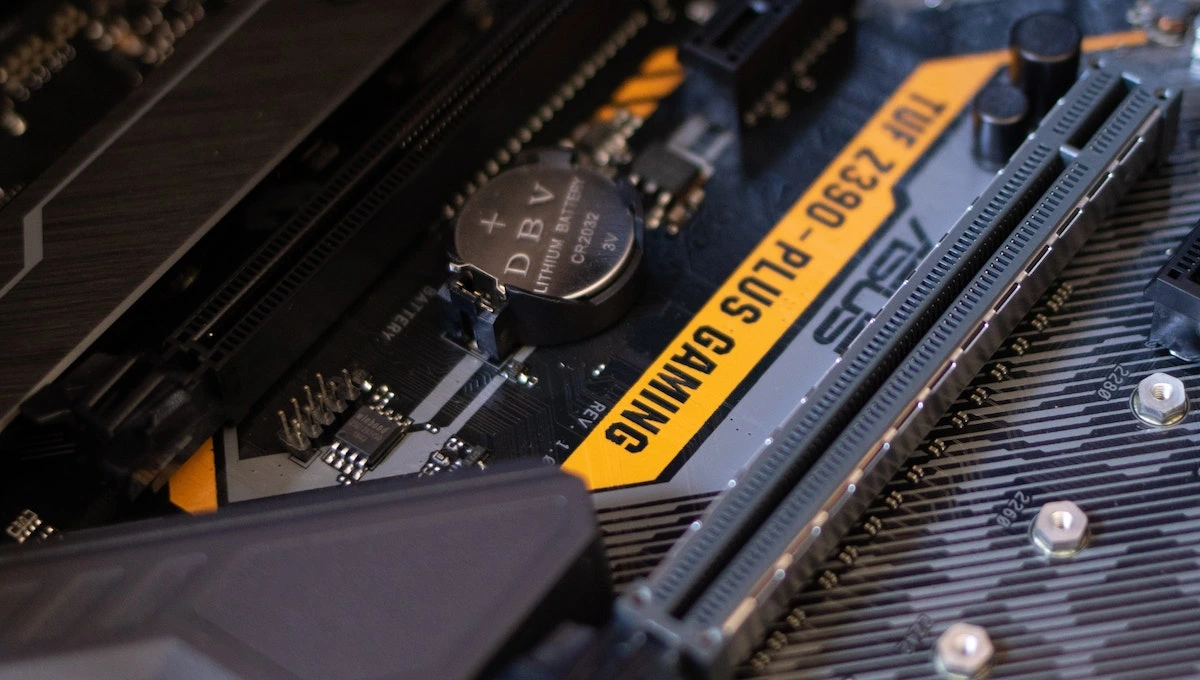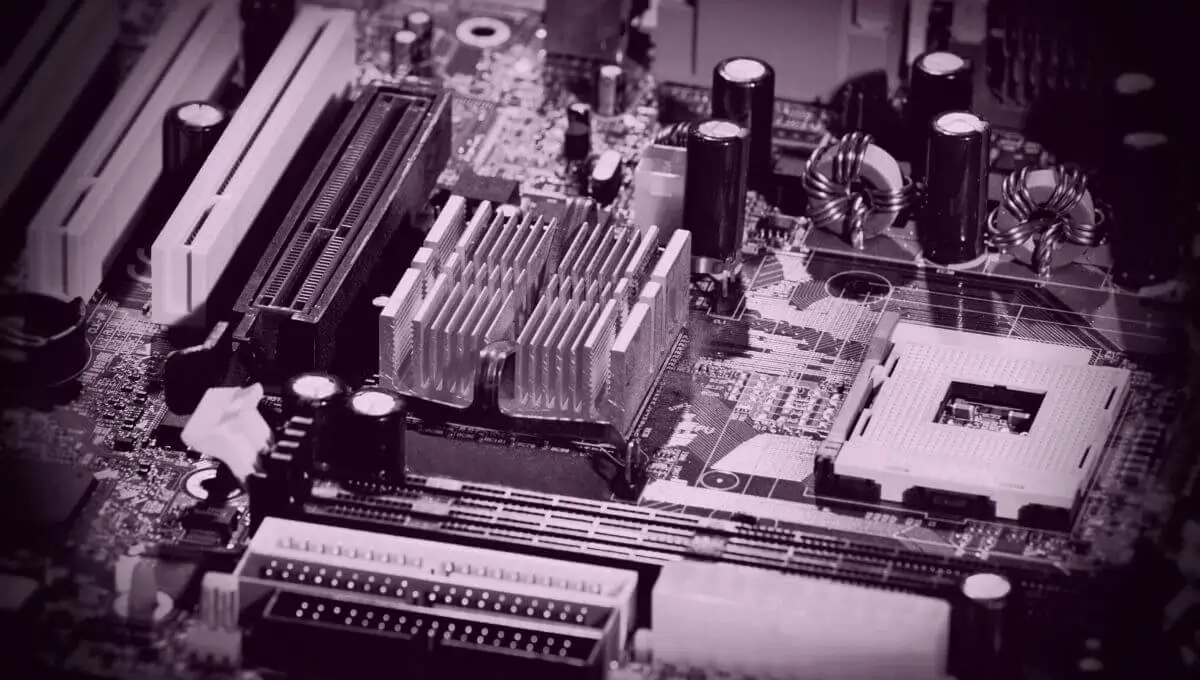As technology advances, the importance of electronic devices increases, and with that comes the need to maintain and upgrade them. One of the essential components of a computer system is the motherboard, and the battery is responsible for keeping the clock running and storing system settings, among other things. However, many users need to be made aware of the lifespan of motherboard batteries and when they should be replaced. This article will discuss everything you need to know about motherboard batteries and their lifespan.
What is a Motherboard Battery?
A motherboard battery, also known as a CMOS battery, is a small battery located on a computer’s motherboard. It is responsible for powering the real-time clock (RTC) and maintaining the system’s settings when the computer is turned off. Without this battery, the computer could not keep accurate time or remember its settings.
How Long Do Motherboard Batteries Last?
Motherboard batteries are known to last for several years. However, their lifespan can vary depending on the type of battery, the quality of the battery, and the frequency of use. Typically, a motherboard battery can last anywhere from 2 to 10 years.
Signs of a Dying Motherboard Battery
When a motherboard battery is nearing the end of its life, it may begin to show signs of failure. These signs include:
- The computer clock losing time
- System settings being reset to default
- Frequent BIOS errors
- Booting problems
- The system not recognizing installed hardware
If you notice any of these signs, it clearly indicates that your motherboard battery needs replacing.
How to Replace a Motherboard Battery
Replacing a motherboard battery is a simple process. Here’s how to do it:
- Please turn off your computer and unplug it from the power source.
- Open the computer case and locate the motherboard.
- Identify the battery and carefully remove it from its socket.
- Please insert the new battery into the socket, ensuring it is properly seated.
- Close the computer case and turn on the computer.
Types of Motherboard Batteries
There are several types of motherboard batteries, including Lithium-ion, Lithium Polymer, Nickel-Cadmium, and Nickel-Metal Hydride batteries. Of these, Lithium-ion batteries are the most common. They are known for their long lifespan and reliability.
Factors That Affect Motherboard Battery Life
Several factors can affect the lifespan of a motherboard battery. These include:
- Temperature: High temperatures can cause the battery to degrade faster.
- Frequency of use: Frequent use of the computer can drain the battery faster.
- Quality of the battery: Lower-quality batteries may have a shorter lifespan.
- Type of battery: Some battery types have a longer lifespan than others.
How to Extend Motherboard Battery Life
There are several ways to extend the lifespan of a motherboard battery. These include:
- Keeping the computer in a cool, dry place.
- Turning off the computer when not in use.
- Unplugging the computer when not in use.
- Using a high-quality battery.
Conclusion
Motherboard batteries are an essential component of a computer system and play a vital role in maintaining the system’s settings and clock. While they typically last for several years, their lifespan can vary depending on several factors. By understanding the lifespan of motherboard batteries, the signs of a dying battery, and how to replace them, users can ensure their computer system remains in good working order.